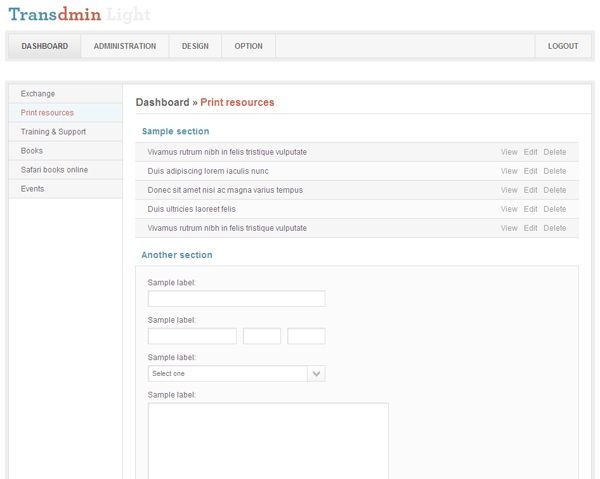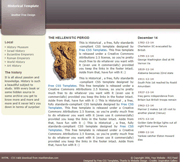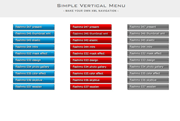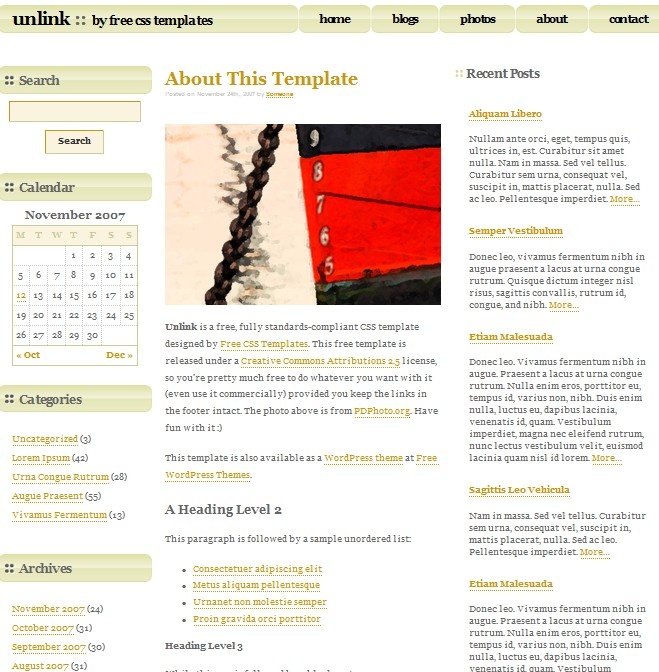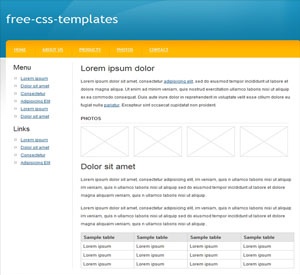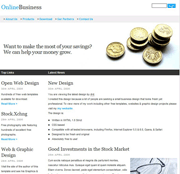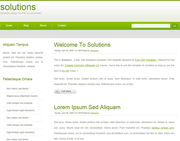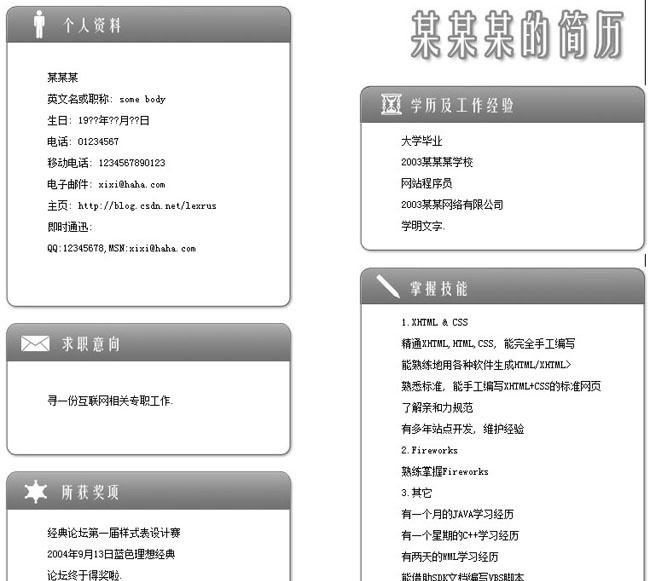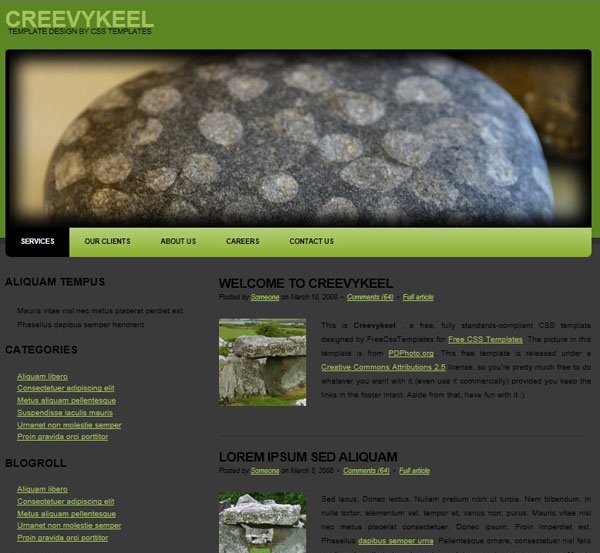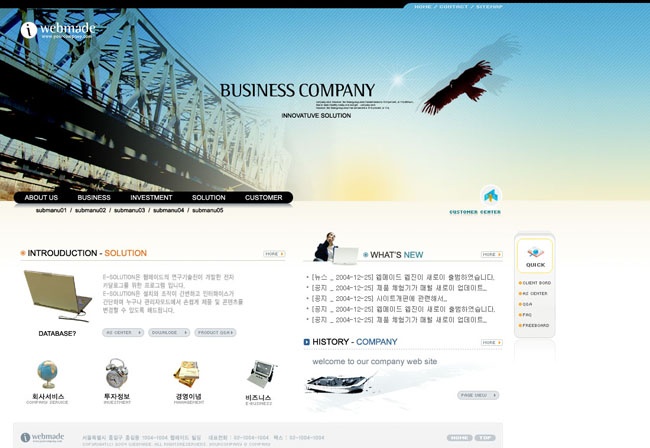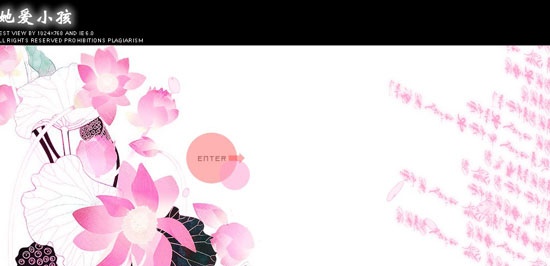wp新建一个主题步骤,wp模板制作wordpress教程开始:
1、在wp-content/themes文件夹下,创建 newxyx 文件夹,用于放网站模板
2、在 newxyx 文件夹下,上传一个 screenshot.png 名称的图片(1200*900)做主题封面
3、在 newxyx 文件夹下,创建 style.css 文件内容如下:
/*
Theme Name:秀一下博客主题
Theme URI:http://www.xiuyixia.com/
Description:主题描述。。。。
version:版本1.0.1
Author:作者名
Author URL:http://www.xiuyixia.com/
Tags:标签名,标签名2
*/
body{}
.index-left{background:#fff; width:600px;float:left;margin:15px;);
}
.index-right,.index-right2{background:#fff; width:300px;float:left;margin:15px;);
}
.link{width:800px;background:#fff;;margin:15px;);
}
.cleardiv{
clear: both;
}
4.模板目录结构

5.首页模板代码:
<!DOCTYPE html PUBLIC "-//W3C//DTD XHTML 1.0 Transitional//EN" "http://www.w3.org/TR/xhtml1/DTD/xhtml1-transitional.dtd">
<html xmlns="http://www.w3.org/1999/xhtml">
<head>
<meta charset="<? bloginfo('charset'); ?> ">
<meta name="viewport" content="width=device-width, minimum-scale=1.0, maximum-scale=1.0, initial-scale=1.0" />
<title><? bloginfo('name'); ?></title>
<meta name="Description" content="<? bloginfo('description'); ?> ">
<link rel="stylesheet" rev="stylesheet" href="<? bloginfo('stylesheet_url'); ?>" type="text/css"/>
<link rel="stylesheet" rev="stylesheet" href="<?php bloginfo('template_url'); ?>/css/bootstrap.min.css" type="text/css"/>
</head>
<body>
<?php get_header()?>
<div class="index-left">
<?php get_template_part('about'); //调用about.php?>
</div>
<?php get_sidebar()?>
<?php get_footer()?>
<div>
<ul>
<?php wp_list_bookmarks('title_li=&categorize=0'); //调用友情链接?>
</ul>
</div>
</body>
</html>